通常的开发模式中,我们都会在View的Model中添加若干个DataType,并定义好内部所需要的PropertyDef,如下图:
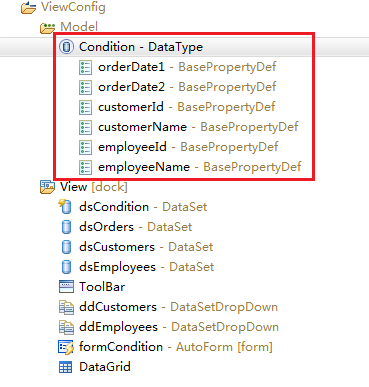
但是在实际的使用过程中,有可能需要动态调整和完善DataType的设定,例如动态修改PropertyDef的lable等属性,甚至动态的添加和删除部分的PropertyDef,还有可能希望动态的添加整个DataType对象。这种场景尤其是在用户的系统是存在数据字典的情况下,开发人员常常要面对如何通过数据字典等外部的信息来动态的创建DataType的需求,本例为此类场景提供了一个清晰的范例。
本例演示了如何通过Java代码动态的创建和完善View中的私有DataType。
首先我们要定义ViewConfig的Listener,并实现onInit事件(详细说明请参考基础教程中的<<对象监听器>>以及快速入门中的<<动态视图>>)。
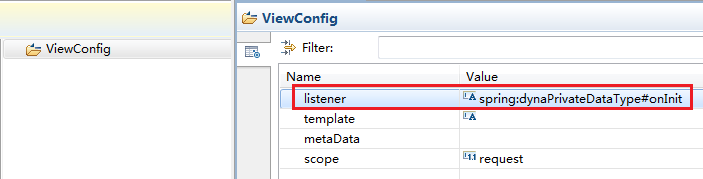
onInit的大致结构为:
public void onInit(ViewConfig viewCofig) throws Exception {
//...
}
注意该方法提供了ViewConfig参数,通过ViewConfig我们可以方便的修改现有的DataType或创建新的DataType:

从API文档中看到ViewConfig提供了createDataType和getDataType两个方法,例如:
EntityDataType dataTypeCondition = (EntityDataType) viewCofig.getDataType("Condition");
或者:
EntityDataType dataTypeAddress = (EntityDataType) viewCofig.createDataType("Address");
创建或取到View中已有的DataType对象之后,再对DataType的属性操作就简单了:
EntityDataType dataTypeAddress = (EntityDataType) viewCofig.createDataType("Address");
dataTypeAddress.setAutoCreatePropertyDefs(true);
dataTypeAddress.setDefaultDisplayProperty("city");
同样要进一步操作内部的PropertyDef也不麻烦:
EntityDataType dataTypeCondition = (EntityDataType) viewCofig.getDataType("Condition");
PropertyDef propertyDef = dataTypeCondition.getPropertyDef("city");
propertyDef.setDefaultValue("上海");
propertyDef.setLabel("城市");
propertyDef.setRequired(true);
也可以创建新的PropertyDef:
PropertyDef propertyDef;
// Address
EntityDataType dataTypeAddress = (EntityDataType) viewCofig.createDataType("Address");
propertyDef = new BasePropertyDef("id");
propertyDef.setDataType(viewCofig.getDataType("long"));
propertyDef.setLabel("编码");
propertyDef.setReadOnly(true);
dataTypeAddress.addPropertyDef(propertyDef);
propertyDef = new BasePropertyDef("city");
propertyDef.setLabel("城市");
dataTypeAddress.addPropertyDef(propertyDef);