使用Marmot之前,首先需要下载Marmot压缩包文件marmot.zip。下载地址:
下载完成后,你将会得到后缀名是zip的压缩文件,使用解压工具解压它,放置在你常用的目录中,此处目录为D:\marmot。
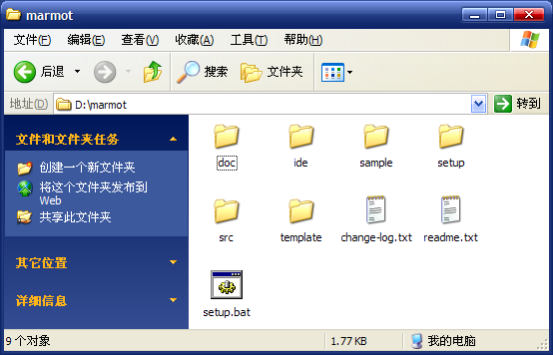
图18-01
执行【setup.bat】安装marmot。
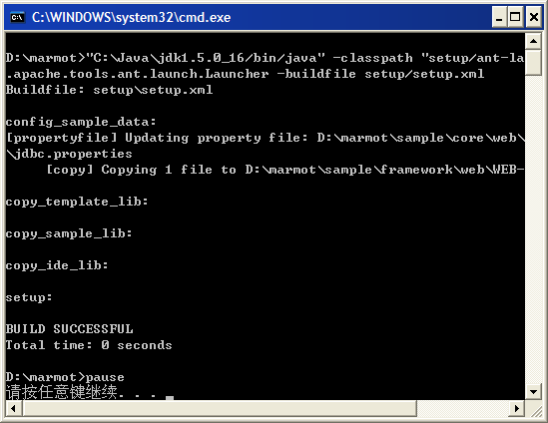
图18-02
按任意键结束marmot的安装工作。打开Eclipse,导入marmot框架。步骤:【Eclipse】—>【File】—>【Import】。

图18-03
在【Import】窗口,选择【Dorado Studio】下的【Existing Dorado Project into Workspace】,点击【Next】。

图18-04
在【Dorado Project Import Wizard】窗口中点击【Browse...】选择需要导入的项目。

图18-05
此处需要导入的项目是D:\marmot\sample\core。选中后点击【确定】。

图18-06
点击【Finish】完成marmot项目导入工作,完成Marmot开发环境的配置。
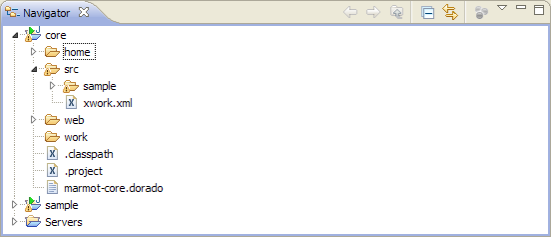
图18-07