很多程序员更习惯使用Dynamic Web Project工作模式,在该模式下开发和调试。
如何将一个Dorado Project转换为Dynamic Web Project呢?我们希望在下图的add or remove视图中看到这个新建的Dorado Project:

但是默认创建的Dorado Project并不会显示在该处。处理办法如下:
- 找到Project的Properties菜单

- 在Properties窗口中找到Project Facets选项
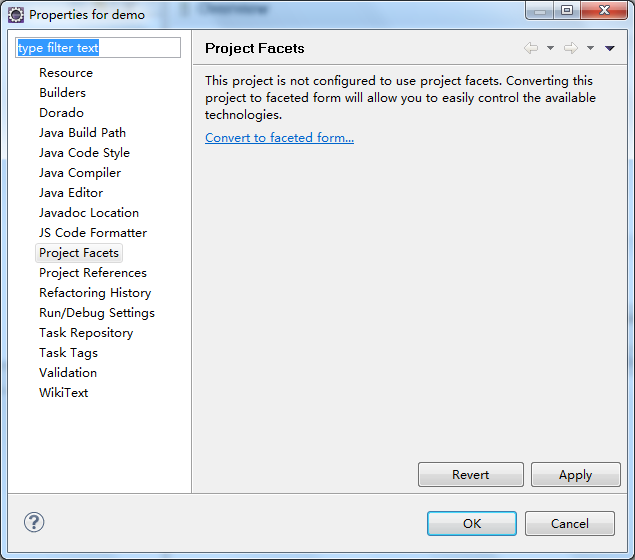
- 单击其中的Convert to faceted form... 出现如下的Facets选择窗体
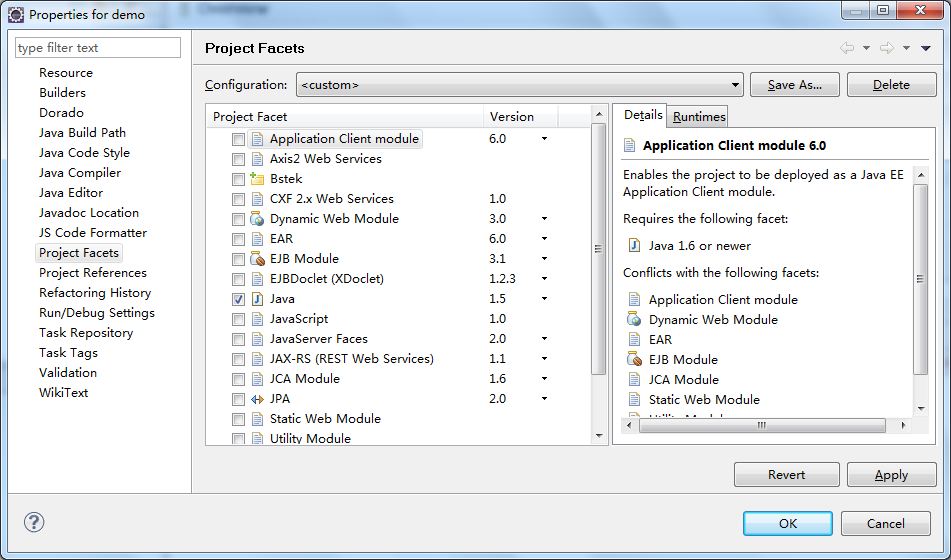
- 在Configurations中选择Dorado Web Project选项
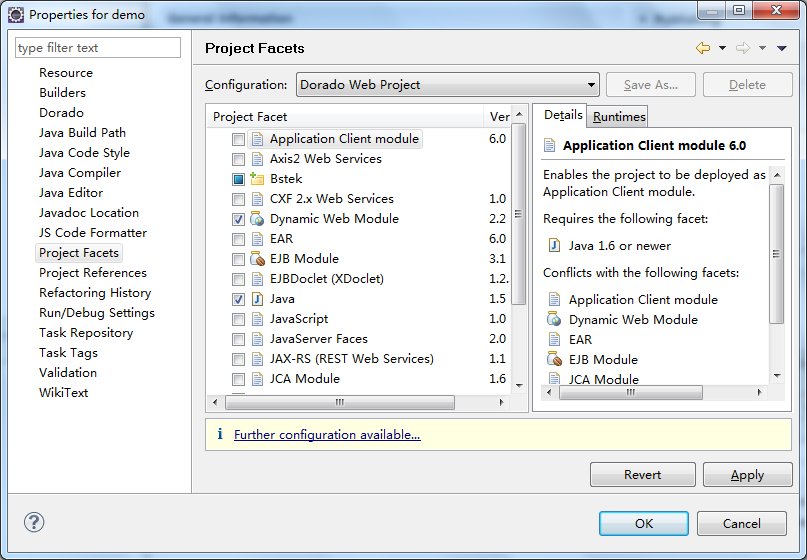
- 在关闭这个窗口之前还要记得设置Further configuration available...,并设置其中的Content directory目录与目前Dorado Project中的web匹配
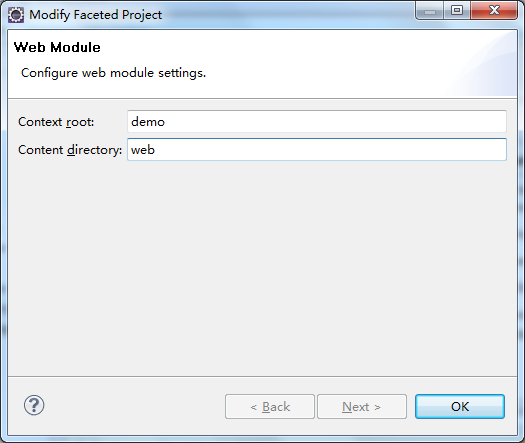
- 这样这个工程就已经转换为一个标准的Dynamic Web Project了